Why Isn’t My Component Re-rendering After a State Update?
When working with React, you might encounter a situation where your component doesn’t re-render even after a state update. This issue can be frustrating, but understanding React’s state management can help.
1. Asynchronous Nature of setState()
React’s setState() is asynchronous, meaning that state updates don’t happen immediately. If you log state immediately after calling setState(), you might still see the old value. React batches state updates to optimize performance.
For example:
setState(newValue);
console.log(state); // Logs old valueTo ensure that React has processed the state update, rely on the component’s re-render rather than logging state right after the update. You can also use the useEffect hook to track when state changes:
useEffect(() => {
console.log('State updated:', state);
}, [state]);2. Shallow State Updates
React only re-renders a component if the state has changed in a way it can detect. If you’re updating a nested object or array, React might not notice the change due to shallow comparison. For instance:
const [person, setPerson] = useState({ name: 'John', age: 25 });
// Wrong way:
person.age = 26;
setPerson(person); // React may not detect the changeIn this case, React sees that person is the same reference and skips re-rendering. To fix this, create a new object when updating state:
setPerson({ ...person, age: 26 }); // Creates a new object, triggers re-render3. Updating State Directly
If you directly modify the state without using setState() (in class components) or a setter function (in functional components), React won’t know the state has changed, and it won’t trigger a re-render. Always use the provided methods to update state:
// Wrong way:
state.value = newValue; // This won't trigger re-render
// Correct way:
setState({ value: newValue });4. Prevented Re-renders in shouldComponentUpdate() or React.memo
In class components, if you’ve overridden shouldComponentUpdate() to prevent unnecessary re-renders, ensure that you’re allowing state updates to trigger re-renders. Similarly, in functional components, React.memo might be preventing re-renders due to unchanged props. Double-check your logic in both of these methods.
// Ensure your condition allows re-renders when state changes
shouldComponentUpdate(nextProps, nextState) {
return nextState.someValue !== this.state.someValue;
}5. Batching of State Updates
In certain cases (like within event handlers), React batches state updates for performance reasons. If you have multiple setState() calls, React might merge them into a single update. This can prevent intermediate re-renders:
setState({ step: 1 });
setState({ step: 2 }); // Both will be batched into one updateTo handle multiple state updates properly, use the functional version of setState():
setState((prev) => ({ step: prev.step + 1 }));6. Missed Dependencies in useEffect()
If you’re relying on state within the useEffect hook and not including it in the dependencies array, the effect may not run when the state updates, causing you to miss the change.
useEffect(() => {
console.log('State changed!');
}, []); // Missing 'state' in dependency arrayTo fix this, include the state variable in the dependency array:
useEffect(() => {
console.log('State changed!');
}, [state]);7. Incorrect Usage of Hooks
If you’re calling hooks conditionally or inside loops, the order of hooks might change between renders, causing React to behave unpredictably and sometimes skip state updates. Hooks must always be called in the same order.
// Incorrect
if (someCondition) {
useEffect(() => {
// Effect logic
}, []);
}Move hooks outside of conditionals:
useEffect(() => {
if (someCondition) {
// Effect logic
}
}, []);Conclusion
If your React component isn’t re-rendering after a state update, the most likely causes are the asynchronous nature of setState(), shallow updates, or incorrect usage of hooks. Ensure that you always update state immutably and avoid directly modifying state objects. By understanding these React principles, you can debug and resolve re-rendering issues efficiently.

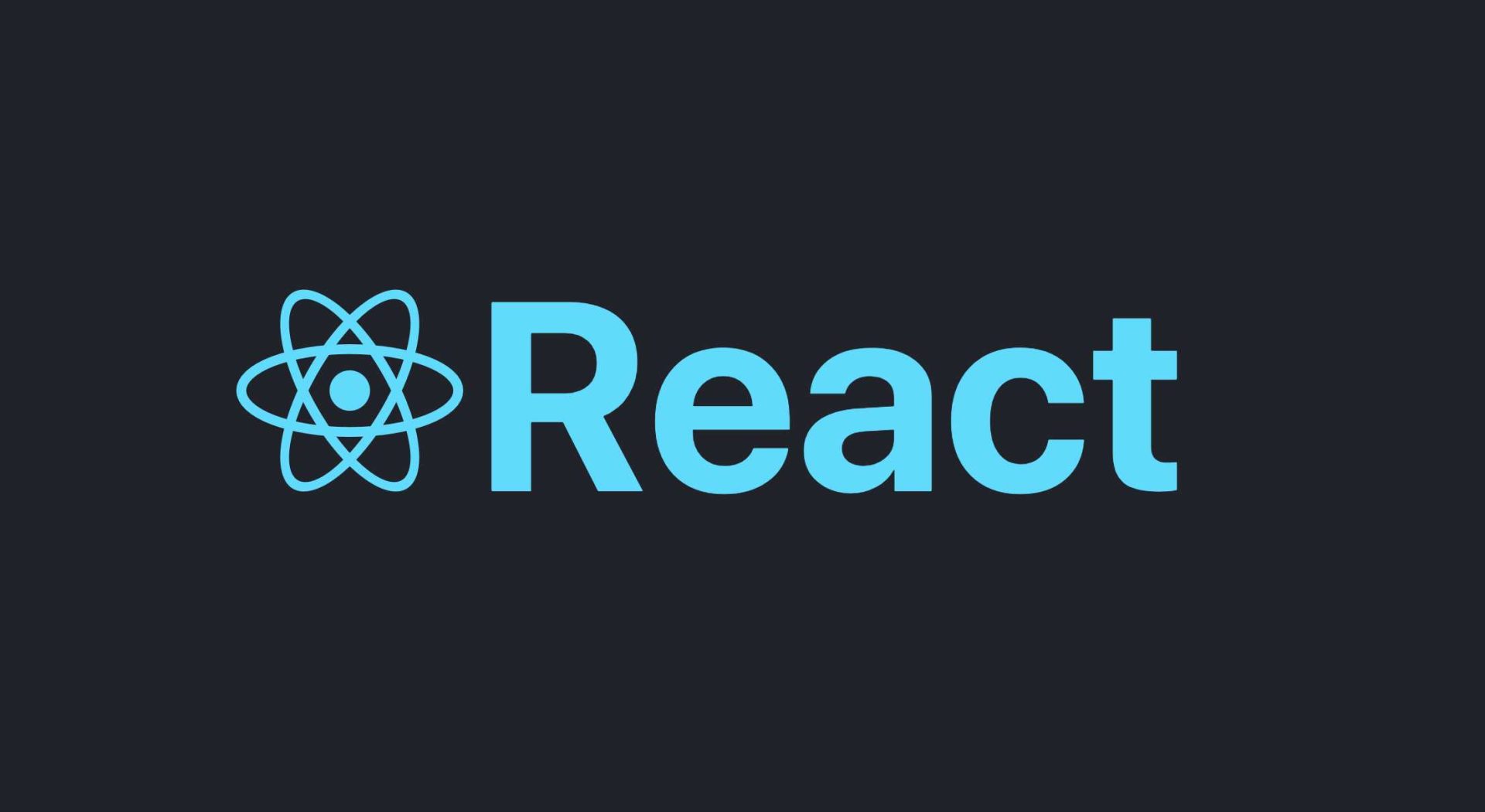
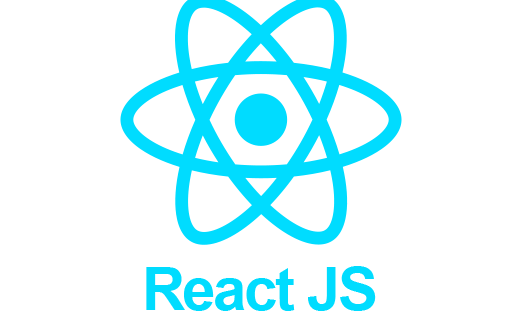
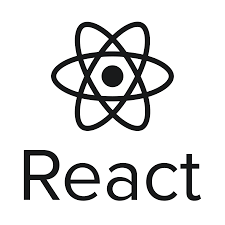

Leave a Reply