Deploying a Node.js application to a cloud service can seem daunting, but with the right steps, it can be straightforward. Here’s a detailed guide to help you through the process.
1. Choose a Cloud Service Provider
Popular cloud service providers for Node.js applications include:
- Heroku: Great for beginners, with a free tier.
- AWS (Amazon Web Services): Offers extensive services for scalability.
- Google Cloud Platform: Good integration with various Google services.
- Microsoft Azure: Well-suited for enterprise applications.
2. Prepare Your Application
Before deployment, ensure your application is ready. Follow these steps:
- Environment Variables: Use environment variables for sensitive data (e.g., API keys). You can use a
.envfile with thedotenvpackage.bashCopy codenpm install dotenvLoad the environment variables in your app:javascriptCopy coderequire('dotenv').config(); const port = process.env.PORT || 3000; - Start Script: Ensure your
package.jsonhas a start script.jsonCopy code"scripts": { "start": "node app.js" }
3. Choose Deployment Method
Depending on the provider, there are different methods:
- Using Heroku:
- Install the Heroku CLI.
- Log in using
heroku login. - Create a new app with
heroku create. - Push your code using Git:bashCopy code
git push heroku main
- Using AWS Elastic Beanstalk:
- Install the Elastic Beanstalk CLI.
- Initialize your application:bashCopy code
eb init - Create an environment and deploy:bashCopy code
eb create eb deploy
- Using Google Cloud:
- Install the Google Cloud SDK.
- Authenticate and set the project.
- Deploy your application:bashCopy code
gcloud app deploy
4. Configure Your Server
Once deployed, configure your server settings as needed. This might include:
- Setting Environment Variables: Use your cloud provider’s dashboard to set environment variables.
- Configuring a Database: If your app uses a database, ensure it’s accessible and properly configured in your app settings.
5. Monitor and Maintain
After deployment, it’s essential to monitor your application for performance and errors. Use tools like:
- Log Management: Monitor logs for any issues.
- Performance Monitoring: Use services like New Relic or Google Analytics to track performance.
Conclusion
Deploying a Node.js application to a cloud service involves choosing a provider, preparing your app, selecting a deployment method, and configuring your server. By following these steps and maintaining your application, you can ensure a smooth deployment process and provide a reliable experience for your users. Happy coding!


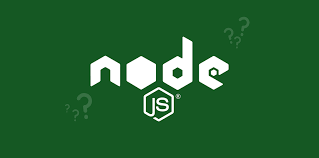



Leave a Reply