In jQuery, selecting dynamically created elements requires a different approach than selecting static ones. When elements are added to the DOM after the page loads, they don’t inherit event listeners or behaviors applied directly to the selector. This is where event delegation comes in.
The Problem with Static Event Binding
Normally, you’d select an element like this:
javascriptCopy code$('#myButton').click(function() {
alert('Button clicked!');
});
This works fine for elements that exist when the page loads, but not for dynamically added elements. If #myButton is added later using JavaScript or AJAX, it won’t respond to the click event because it wasn’t part of the DOM when the event listener was initially set.
The Solution: Event Delegation
To solve this, you use event delegation, which means you delegate the event handling to a parent element that exists at the time of page load. You attach the event listener to a stable parent element (usually the document or a container) and use jQuery’s .on() method to monitor its child elements.
Here’s an example of how you can use event delegation:
javascriptCopy code$(document).on('click', '#myButton', function() {
alert('Dynamically added button clicked!');
});
In this example:
- The event listener is attached to the
document, which always exists. - Inside the event listener, we check if the
#myButtonelement was clicked. - Since the event is delegated, even if
#myButtonis dynamically created, it will still respond to the click event.
How Event Delegation Works
Event delegation takes advantage of the event bubbling process in JavaScript. When an event occurs (like a click), it first triggers on the target element and then bubbles up through its ancestors (the parent elements). By attaching an event listener to a parent element, you can catch the event as it bubbles up, even if the child element (like #myButton) wasn’t present when the listener was initially set.
When to Use Event Delegation
Event delegation is particularly useful in the following scenarios:
- Dynamic Content: When you add or modify DOM elements after the page has loaded (e.g., in response to user actions or AJAX requests).
- Large Lists or Tables: Instead of attaching individual event listeners to each list item or table row, you can use event delegation to listen for events on a parent container.
- Performance Optimization: Delegating events to a parent can improve performance by reducing the number of event listeners required.
Advantages of Using Event Delegation
- Handles Dynamic Elements: It ensures that even dynamically created elements have the necessary event listeners.
- Fewer Event Listeners: Instead of attaching multiple event listeners to each individual element, you attach one to the parent element, reducing the overall number of listeners.
- Better Performance: In scenarios with a large number of elements, event delegation improves performance because it minimizes memory usage.
Conclusion
When working with dynamic elements in jQuery, static event binding methods won’t work as expected. By using event delegation and attaching the event listener to a parent element with .on(), you can ensure that dynamically created elements still respond to events. This method is efficient, scalable, and a widely used best practice in jQuery-based projects.

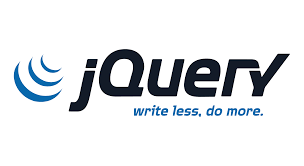


Leave a Reply