The error “Failed to execute ‘drawImage’ on ‘CanvasRenderingContext2D'” usually occurs when trying to draw an image on a canvas before it is fully loaded. Here are steps to ensure the image loads properly:
Example Code
<!DOCTYPE html>
<html lang="en">
<head>
<meta charset="UTF-8">
<title>Canvas Draw Image Example</title>
</head>
<body>
<canvas id="myCanvas" width="500" height="500"></canvas>
<script>
const canvas = document.getElementById('myCanvas');
const ctx = canvas.getContext('2d');
const img = new Image();
img.onload = function() {
ctx.drawImage(img, 0, 0, canvas.width, canvas.height);
};
img.onerror = function() {
console.error('Image failed to load');
};
img.src = 'path/to/your/image.jpg'; // Ensure this path is correct
</script>
</body>
</html>Key Points
- Create a new
Imageobject: Usenew Image()to create a new image instance. - Set
onloadandonerrorcallbacks: These handle the image loading and error cases. - Set the image source (
src) after defining the callbacks: This ensures the image is loaded and drawn only after it is fully available.
Additional Tips
- Check Image Path: Ensure the image path is correct and accessible.
- Network Issues: Verify the image is not blocked by network issues.
- CORS: If loading images from another domain, ensure CORS settings are configured correctly.

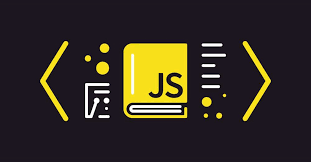




Leave a Reply